

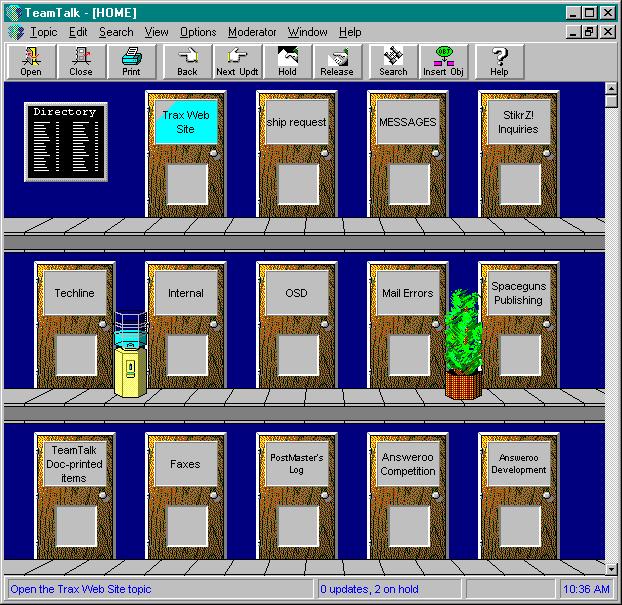 |
|---|
Each simulated door is the gateway to another topic. A topic can contain a single threaded discussion or a multi-threaded discussion, along with additional sub-topics.
Menus and toolbars provide access to the functions needed to join topics of interest, follow the ongoing discussion and participate.
In addition to the text of the discussion, topics can also contain a wide variety of embedded material. Shared documents, faxes, memos, pictures, logos, web pages, and even entire PowerPoint presentations can be added to the discussions.